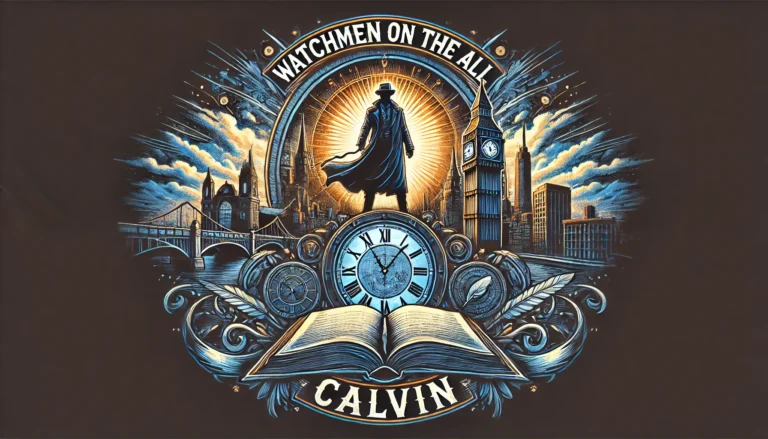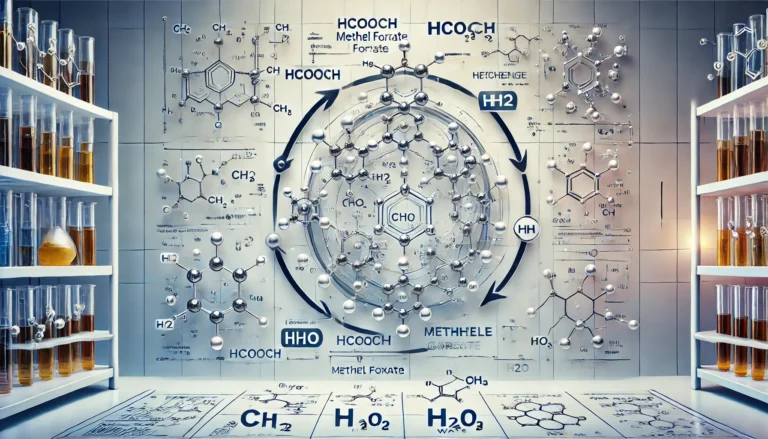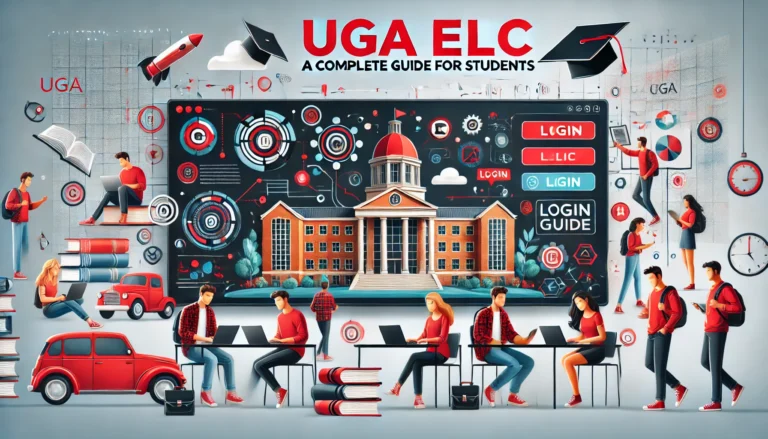UGA eLC Guide: Tips for Students and Educators
In the swiftly evolving panorama of online schooling, tools like UGA eLC (University of Georgia eLearning Commons) have become essential.
Whether you’re a student navigating coursework or an educator aiming to deliver engaging lessons, UGA eLC offers robust features designed to enhance the learning experience. This guide delves into the platform’s core functionalities, benefits, and tips for effective usage.
What is UGA eLC?
UGA eLC, short for eLearning Commons, is the University of Georgia’s online learning management system (LMS). Built on the Brightspace by D2L platform, eLC serves as a centralized hub where students and instructors can access course materials, submit assignments, engage in discussions, and monitor academic progress.
Key Features of UGA eLC
Course Content Access
- Students can easily locate lecture notes, recorded sessions, and supplemental reading materials uploaded by instructors.
Assignment Management
- A seamless interface allows students to submit assignments and track deadlines, while instructors can provide detailed feedback.
Discussion Boards
- Promotes active learning by encouraging students to participate in discussions, share insights, and collaborate with peers.
Quizzes and Exams
- Secure tools for conducting quizzes and exams, complete with automated grading options.
Gradebook
- Both students and teachers can use this feature to track grades, ensuring transparency in performance assessment.
Why is UGA eLC Important?
With the growing demand for flexible learning solutions, eLC serves as a cornerstone for hybrid and online education at UGA. Here’s why it matters:
- Accessibility: Students can access resources 24/7 from anywhere, provided they have an internet connection.
- Efficiency: Reduces administrative overhead by consolidating all course-related tasks in one place.
- Engagement: Interactive tools foster a collaborative learning environment.
- Eco-Friendly: Eliminates the need for paper-based assignments and handouts, supporting sustainable practices.
How to Use UGA eLC
Whether you’re new to the platform or trying to optimize your experience, the following steps will guide you:
Logging In
- Visit the UGA eLC Login Page.
- Enter your UGA MyID credentials to access the platform.
Navigating the Dashboard
- Upon logging in, the dashboard displays your enrolled courses.
- Use the navigation bar to access course content, grades, assignments, and discussions.
Downloading Course Materials
- Go to the “Content” tab within a course.
- Click on the material you want to download for offline use.
Submitting Assignments
- Navigate to the “Assignments” section of the relevant course.
- Upload your work and click on “Submit.”
Checking Grades
- Use the “Grades” tab to view detailed feedback and performance metrics on your assignments and tests.
Tips for Students: Maximizing Your eLC Experience
Stay Organized
- Use the built-in calendar to track assignment deadlines, exam dates, and class schedules.
Engage in Discussions
- Active participation in forums can not only improve your grades but also enhance your understanding of the subject matter.
Download Materials Regularly
- Don’t rely entirely on online access; download essential materials to avoid interruptions due to connectivity issues.
Utilize Mobile Access
- Download the Brightspace Pulse app to access eLC on the go. This app allows you to view grades, deadlines, and course content directly from your phone.
Tips for Educators: Enhancing Online Teaching
Make Content Engaging
- Use multimedia elements like videos, interactive quizzes, and discussion prompts to keep students engaged.
Provide Timely Feedback
- Students value constructive and timely feedback on their assignments and quizzes.
Leverage Analytics
- eLC offers insights into student activity and performance, helping teachers identify areas for improvement.
Offer Regular Updates
- Use the “Announcements” section to keep students informed about changes in schedules, deadlines, or course materials.
Addressing Common Challenges
Login Issues
- Ensure your MyID credentials are active.
- Reset your password using the UGA MyID Password Reset page if necessary.
Technical Glitches
- Clear your browser cache or try a different browser.
- Contact UGA’s EITS Help Desk at helpdesk@uga.edu for further assistance.
Difficulty Navigating
- UGA offers tutorials and support for new users. Visit the eLC Help Page for detailed guides.
Integrating UGA eLC with Other Tools
To streamline workflows, eLC integrates seamlessly with various tools:
- Zoom: Enables virtual classrooms and meetings.
- Kaltura: Allows instructors to upload and share video content.
- Microsoft Office 365: Facilitates collaboration on documents, spreadsheets, and presentations.
The Future of UGA eLC
As technology advances, UGA eLC continues to evolve to meet the needs of modern education. Upcoming enhancements may include:
- AI-Powered Personalization: Customized learning paths based on individual performance and preferences.
- Enhanced Mobile Functionality: More features integrated into the mobile app for on-the-go access.
- Virtual Reality (VR) Support: Immersive tools for hands-on learning experiences in fields like medicine and engineering.
Final Thoughts
UGA eLC is more than just a platform; it’s a gateway to academic success at the University of Georgia. Whether you’re a student managing coursework or an educator designing impactful lessons, mastering eLC can significantly enhance your academic journey.
For more information, explore the UGA eLC Support Resources.
Embrace the future of learning with UGA eLC—a tool that empowers both students and educators to achieve their best.