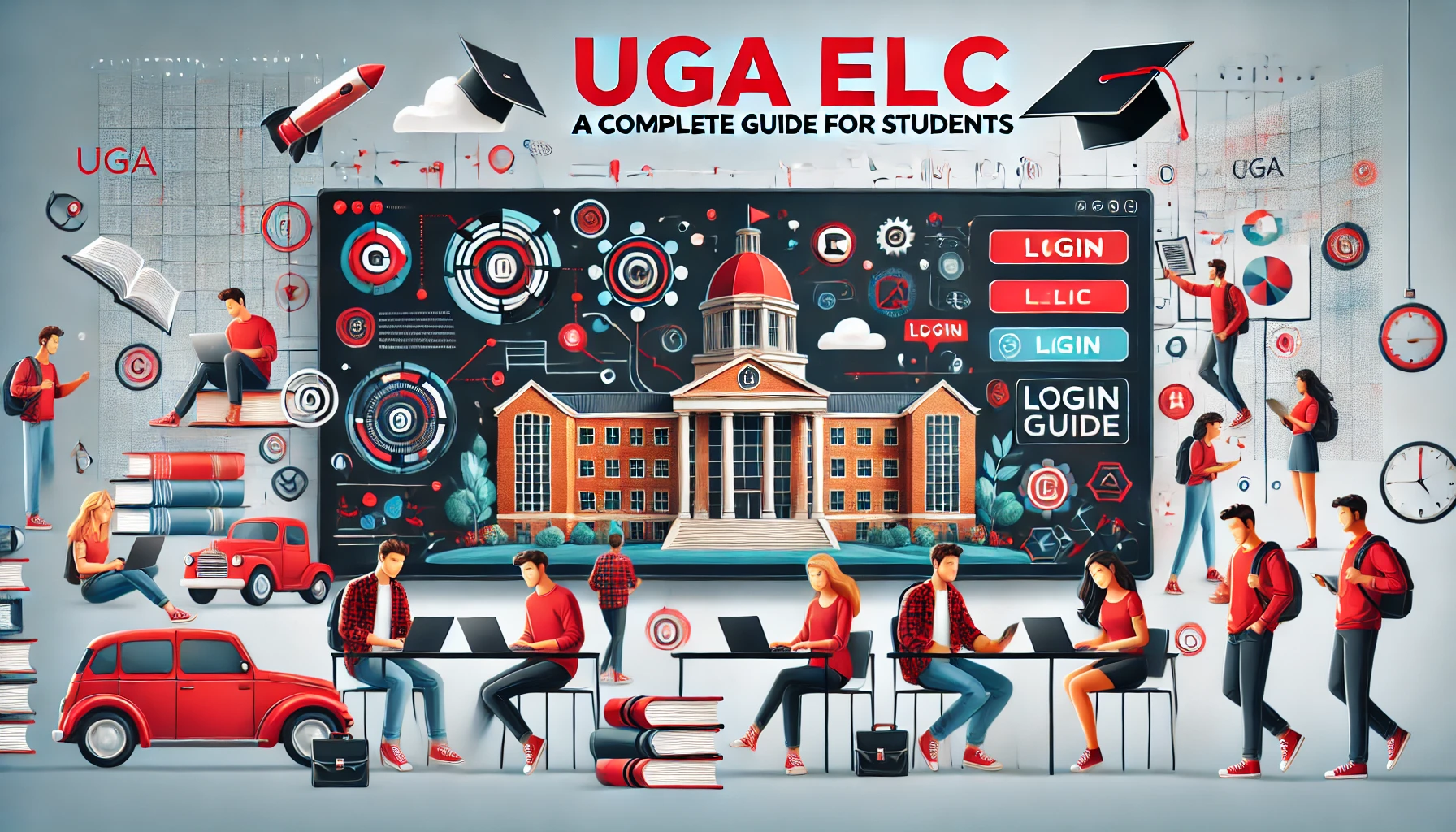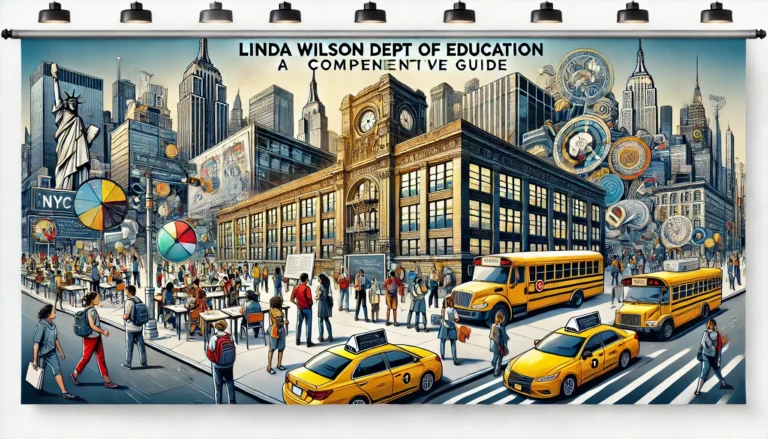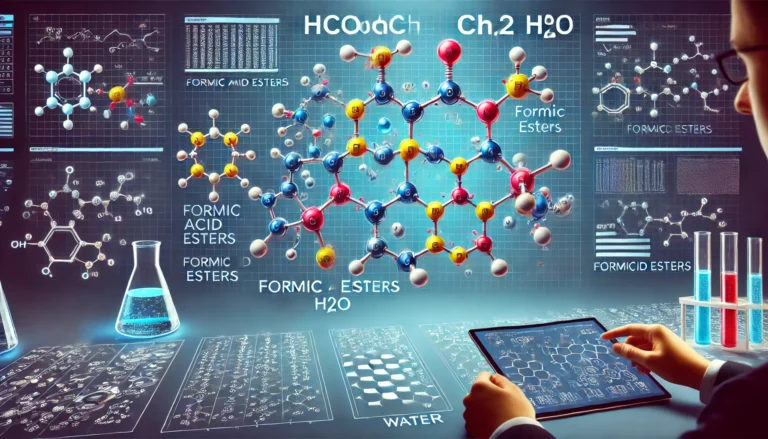UGA eLC: A Complete Guide for Students
Learn everything about UGA eLC, the University of Georgia’s eLearning Commons. Access courses, assignments, grades, and tips for effective use in this comprehensive guide.
If you’re a student at the University of Georgia (UGA), you’re likely familiar with the UGA eLC (eLearning Commons). Whether you’re taking online courses, attending hybrid classes, or engaging with course materials in person, understanding how to use eLC effectively can help enhance your learning experience.
In this guide, we’ll explore what UGA eLC is, how to access it, its key features, and tips on using it efficiently for your academic success. By the end of this article, you’ll be well-equipped to navigate the platform like a pro.
What is UGA eLC?
UGA eLC (eLearning Commons) is a learning management system (LMS) used by the University of Georgia to facilitate online and blended learning. It provides students and instructors with a centralized platform for course materials, grades, assignments, communication, and collaboration. Essentially, eLC is where students can access everything related to their courses, whether they are entirely online or supplementing in-person lectures.
eLC is powered by D2L Brightspace, a widely used LMS platform. It allows for the seamless delivery of academic content, helping instructors manage coursework and students interact with the content. For students, eLC becomes the go-to hub for submitting assignments, participating in discussions, viewing grades, and communicating with peers and instructors.
Why Use UGA eLC?
UGA eLC is designed to streamline the learning process, offering several features to improve communication and organization. Here’s why it’s an essential tool for every UGA student:
- Centralized Information: All course-related materials and information are stored in one place, making it easier for students to access important resources, such as lecture slides, videos, assignments, and reading materials.
- Better Communication: The eLC platform allows students to communicate with instructors and peers, fostering a collaborative learning environment. Students can participate in discussions, ask questions, and receive feedback.
- Assignments and Grades: Students can submit assignments, quizzes, and exams directly through eLC. Grades are also tracked and updated in real-time, making it easier to stay on top of academic progress.
- Flexible Learning: For online or hybrid courses, eLC provides a flexible environment that enables students to learn at their own pace, review course content anytime, and stay engaged with the materials.
- Integration with UGA Tools: eLC integrates with several UGA services and systems, such as the student email system, course registration, and UGA’s library resources, allowing for a seamless academic experience.
How to Access UGA eLC
Accessing UGA eLC is a simple process. Follow these steps:
- Go to the UGA eLC Login Page: Open your browser and visit the official UGA eLC login page: UGA eLC Login.
- Login with Your UGA MyID: You’ll need your UGA MyID and password to log in. This is the same login you use for other UGA systems.
- Select Your Course: Once logged in, you’ll be directed to the main dashboard where all your enrolled courses will appear. Click on the course you want to access.
- Navigate the Course: Inside each course, you’ll find the course content, assignments, grades, and communication tools.
If you encounter any issues logging in, make sure you’re using the correct credentials, and refer to UGA’s IT support for assistance.
Key Features of UGA eLC
UGA eLC comes packed with powerful features that make it an indispensable tool for students and instructors alike. Let’s explore some of the most important ones:
1. Course Content
Course content is the backbone of eLC. It includes everything an instructor posts for the course, such as:
- Lecture slides
- Reading materials
- Video lectures
- Assignments
- Quizzes and exams
Instructors can organize content in a logical structure, making it easy for students to follow and find what they need.
2. Assignments and Submissions
One of the most important features for students is the ability to submit assignments through eLC. This feature ensures that submissions are tracked, and deadlines are met:
- File Submissions: You can upload documents, images, or videos for assignments.
- Turnitin Integration: eLC integrates with Turnitin, helping detect plagiarism and ensuring academic integrity.
- Rubrics: Instructors may provide rubrics to guide your work, ensuring transparency in grading.
3. Grades
Students can track their progress in real-time via the gradebook. Here, you can see:
- Your grade for each assignment
- Overall course grade
- Feedback from your instructor
This feature makes it easy to understand where you stand in the course and how much work you still need to do.
4. Discussions
Discussions are a great way to engage with your classmates and instructors. Students can participate in discussions directly on eLC, responding to prompts, asking questions, or sharing insights. This feature supports both synchronous (real-time) and asynchronous (at your convenience) participation.
5. Quizzes and Exams
Instructors can create quizzes and exams directly within eLC. These assessments can be multiple-choice, short answer, or essay-based, and the system allows for automated grading in some cases. Students can also take quizzes online and receive immediate feedback.
6. Collaborations and Group Work
eLC includes collaboration tools such as shared documents, chat rooms, and group areas for students working on projects together. This can be incredibly helpful for group assignments or research projects.
7. Notifications
eLC allows you to set up notifications, so you’re always aware of important updates, such as assignment due dates, new announcements, or changes to your course schedule. These notifications can be sent directly to your email or through the eLC platform.
Tips for Navigating UGA eLC Effectively
To get the most out of your UGA eLC experience, follow these tips:
1. Stay Organized
It’s easy to get overwhelmed by the volume of content on eLC. Keep your course materials organized by regularly checking your course modules, downloading important files, and keeping track of assignment deadlines. Use the calendar feature to set reminders.
2. Check for Announcements
Instructors often post important announcements, such as exam dates or changes in assignment deadlines. Make it a habit to check the announcements section regularly.
3. Participate in Discussions
Engage in discussions and communicate with your classmates. This not only helps you better understand course content but also fosters a sense of community and collaboration.
4. Use the Mobile App
UGA eLC has a mobile app that you can download for free. The app allows you to access your courses, submit assignments, and check your grades on the go, making it easy to stay on top of your studies even when you’re away from your computer.
5. Stay on Top of Deadlines
It’s easy to miss deadlines if you’re not keeping track of them. Make use of the calendar and to-do list features within eLC to ensure that you submit your assignments on time.
6. Communicate with Your Instructor
If you’re struggling with any part of the course, don’t hesitate to reach out to your instructor through eLC’s communication tools. It’s always better to ask for clarification than to fall behind.
Troubleshooting Common Issues with UGA eLC
While UGA eLC is a robust platform, like any software, it may occasionally experience issues. Here are some common problems and solutions:
- Login Issues: If you’re having trouble logging in, double-check your UGA MyID and password. If the problem persists, contact UGA IT support.
- Assignments Not Submitting: Ensure that you have uploaded the correct file format and that your internet connection is stable. If the issue persists, reach out to your instructor for an alternative submission method.
- Missing Grades: Sometimes grades can be delayed or not appear. Always check with your instructor if you notice discrepancies.
Conclusion
UGA eLC is an essential tool for UGA students, providing a centralized platform for managing course content, assignments, grades, and communication. By understanding its features and using it effectively, you can enhance your learning experience and stay organized throughout your academic journey.