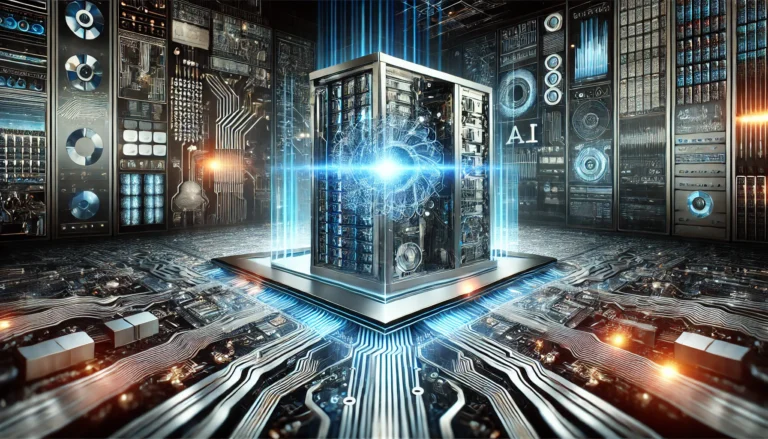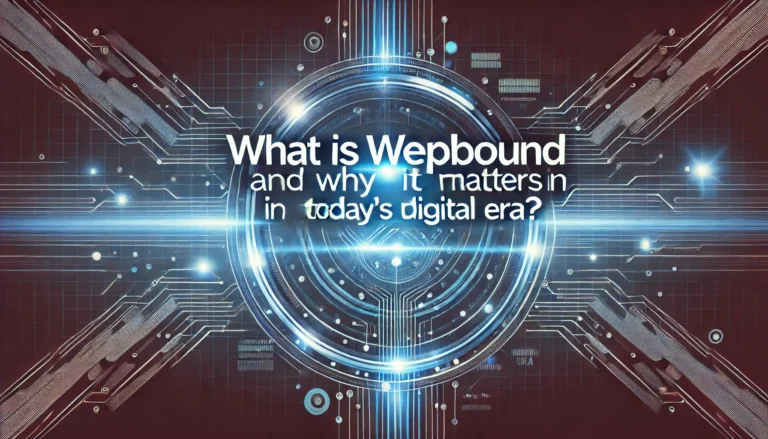How to Ask AI to Make a Shroom Logo? A Step-by-Step Guide
How to Ask AI to Make a Shroom Logo? A Step-by-Step Guide to designing a professional mushroom-themed logo effortlessly using AI tools for branding and creativity.
How to Ask AI to Make a Shroom Logo? Understanding AI Logo Makers
How to Ask AI to Make a Shroom Logo? AI logo makers are online tools or applications powered by machine learning algorithms. They can generate logos based on your inputs, such as keywords, style preferences, and colors. Popular platforms include Canva, Looka, and Designhill, as well as more specialized tools like DALL·E for artistic or unique designs.
By using AI, you save time, cut costs, and often get multiple options to choose from, making it an excellent choice for startups or small businesses.
How to Ask AI to Make a Shroom Logo? Step-by-Step Process
1. Define Your Vision
Before asking AI to create a logo, it’s important to define your brand’s identity and the kind of mushroom theme you want.
Questions to Answer:
- What is the purpose of the logo? (e.g., business branding, personal project, event promotion)
- What style do you want? (e.g., modern, vintage, psychedelic, minimalist, cartoonish)
- What emotions should it convey? (e.g., playful, mystical, organic, adventurous)
- Do you have specific colors in mind? (e.g., earthy tones, vibrant rainbow hues, black and white)
Example:
- Business Type: Organic mushroom farm
- Style: Minimalist and modern
- Colors: Green and brown to represent nature
By knowing your goals, you can provide the AI tool with clearer instructions.
2. Choose the Right AI Tool
The AI tool you choose depends on your design needs. Some tools specialize in traditional logos, while others are better for creative and artistic outputs.
Best AI Logo Makers for a Shroom Logo
- Canva: Perfect for simple, professional designs.
- Looka: Ideal for branding and business logos.
- Tailor Brands: Great for logo generation and customization.
- DALL·E 2: Best for artistic, hand-drawn, or psychedelic mushroom logos.
- LogoMakr: A beginner-friendly tool for quick logos.
3. Start with a Clear Prompt
When asking AI to generate your shroom logo, the quality of the output depends heavily on how clear and specific your instructions are. For text-based AI tools like DALL·E 2, crafting a detailed prompt is crucial.
How to Write a Good Prompt
Include:
- Object: Mention mushrooms or a shroom motif.
- Style: Describe the design style (e.g., “minimalist with clean lines” or “psychedelic with vibrant colors”).
- Details: Add specific elements like textures, colors, and surrounding visuals.
- Format: Specify dimensions, background, and file type if needed.
Example Prompts for AI:
- “Create a minimalist logo featuring a single mushroom in earthy tones with a clean, modern design.”
- “Design a psychedelic shroom logo with colorful, swirling patterns and a vintage 1970s aesthetic.”
- “Generate a whimsical logo featuring a cartoon mushroom with a smiling face, suitable for a children’s book.”
- “Create a logo with a forest of mushrooms, focusing on earthy greens and browns, for a nature-inspired business.”
By being specific, you guide the AI to produce logos aligned with your vision.
4. Experiment with AI Outputs
Iterate on Designs
After generating the initial logos, analyze the options and decide if they align with your vision. Most AI tools allow you to tweak or regenerate designs.
- Refine Your Input: If the first design isn’t what you expected, adjust your prompt by adding or removing details.
- Test Variations: Change colors, shapes, or font styles to see how they affect the overall design.
Pro Tip
Some tools, like Canva, let you customize the AI-generated logos further by adding or modifying elements. This flexibility ensures the final design feels uniquely yours.
5. Customize Fonts and Text
A great logo often includes text, like your business name or tagline. Make sure the font matches your mushroom theme.
Font Ideas for a Shroom Logo:
- Nature-Inspired Fonts: Serif fonts with organic curves or hand-drawn typefaces.
- Playful Fonts: Bold, rounded letters for a whimsical feel.
- Retro Fonts: Psychedelic fonts with swirling designs for a vintage vibe.
Most AI logo makers let you test different fonts with your logo. Experiment with positioning and text size to find the perfect balance.
6. Consider Colors and Symbolism
Color plays a significant role in branding and should align with your theme and target audience.
Popular Colors for Shroom Logos
- Earthy Tones: Greens, browns, and creams for organic or farm-based businesses.
- Bright Colors: Reds, yellows, and oranges for a fun, vibrant vibe.
- Psychedelic Palettes: Purples, blues, and neon hues for artistic or alternative brands.
Tip: Use AI tools that offer a color palette generator, like Coolors or Canva, to find harmonious combinations.
7. Download and Test Your Logo
Once satisfied with your design, download it in high resolution. Make sure the file format is suitable for your intended use:
- PNG: Best for web use with transparent backgrounds.
- SVG: Ideal for scaling without losing quality.
- JPEG: Suitable for general-purpose use.
Test your logo across different platforms, such as websites, social media, and merchandise, to ensure it looks great everywhere.
How to Ask AI to Make a Shroom Logo? Frequently Asked Questions
1. Keep It Simple
A simple design is easier to recognize and remember. Avoid cluttering your logo with too many elements.
2. Stay Unique
Although AI tools generate designs quickly, there’s a chance someone else could create something similar. Customize your logo to stand out.
3. Match Your Brand’s Identity
Your logo should reflect your brand’s message and audience. For example, a sleek, modern mushroom logo may appeal to organic food lovers, while a colorful, funky design could attract an artistic crowd.
FAQs About AI and Shroom Logos
1. Do I Need Graphic Design Skills to Use AI Logo Makers?
No. AI logo makers are user-friendly and require no prior design experience.
2. Are AI Logos Copyrighted?
Many AI-generated logos come with usage rights, but always check the terms of service for the tool you’re using. For unique ownership, consider hiring a designer to refine your AI-generated logo.
3. Can AI Create Detailed Mushroom Logos?
Yes. Advanced tools like DALL·E 2 can generate highly detailed, artistic designs. However, simpler platforms like Looka focus more on clean, professional logos.
How to Ask AI to Make a Shroom Logo? Final Thoughts
AI makes logo design fast, affordable, and accessible for anyone, regardless of experience. To create a shroom logo that represents your brand:
- Define your vision and style.
- Choose the right AI tool.
- Write a clear, detailed prompt.
- Customize the design for uniqueness.
With tools like Canva, Looka, and DALL·E, you can create a stunning mushroom-themed logo that sets your brand apart. Start exploring today and turn your shroom logo idea into reality!
Recommended Resources
- Canva Logo Maker
- DALL·E 2 by OpenAI
- Coolors for Color Palettes